If you’ve ever looked at a modern graphics card, you may have noticed a sleek metal or plastic plate covering the back side of the GPU. That’s called a GPU backplate — a simple feature that’s often misunderstood or overlooked.
But is it just for looks, or does it actually serve a purpose? In this guide, we’ll break down everything you need to know about GPU backplates, including their benefits, types, and whether or not you really need one for your gaming or workstation PC.
What Is a GPU Backplate?
A GPU backplate is a rigid plate mounted on the rear side of a graphics card. It’s usually made from metal (like aluminum) or strong plastic and is attached directly to the PCB (Printed Circuit Board) of the GPU.
At first glance, a backplate may look purely cosmetic, but it actually serves several useful functions.
Benefits of a GPU Backplate
1. ✅ Improved Aesthetics
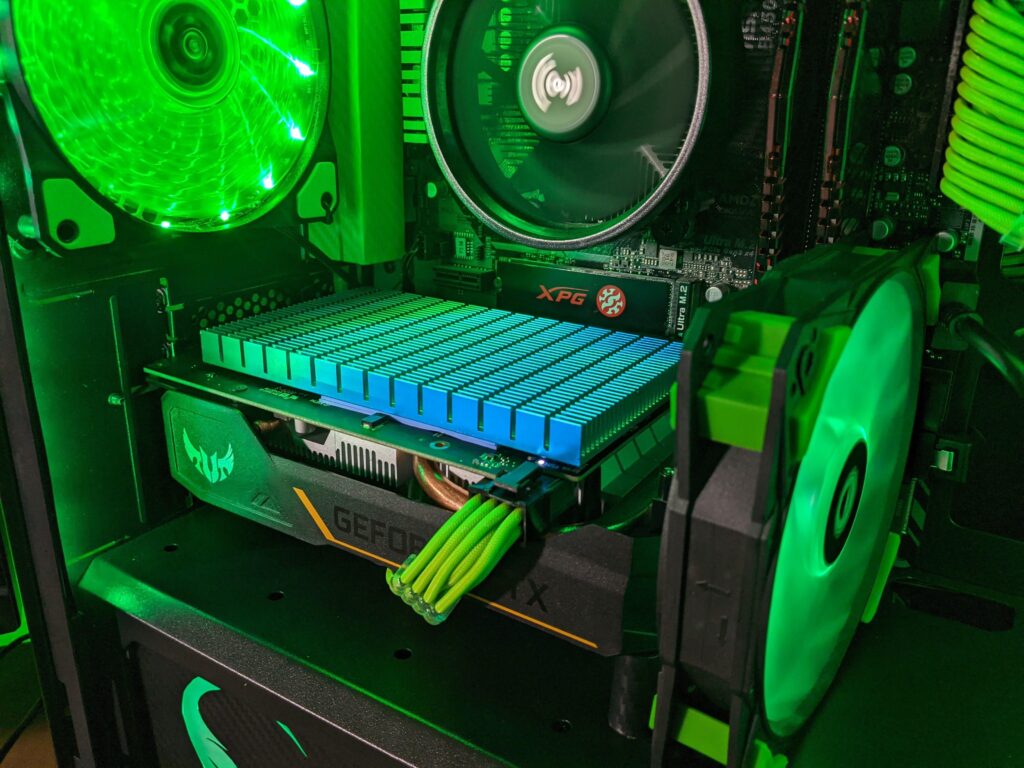
One of the main reasons manufacturers include backplates is to make the GPU look cleaner and more premium, especially in open or windowed PC cases. A stylish backplate can complement your build’s color scheme and theme.
2. ✅ Structural Support
Modern GPUs are getting larger and heavier. A backplate adds rigidity and helps prevent GPU sag, which can occur when the weight of the cooler pulls down on the PCIe slot over time.
3. ✅ Additional Cooling (in some cases)
Some backplates are designed to act as passive heat spreaders. Metal backplates can absorb and dissipate a small amount of heat from the PCB or memory chips. Some even include thermal pads to improve contact with hot components.
⚠️ Note: Not all backplates help with cooling — some plastic ones are purely decorative.
4. ✅ Protection for PCB and Components
A backplate helps shield delicate circuits, capacitors, and solder points from dust, accidental bumps, or static discharge when installing or handling the card.
Types of GPU Backplates
- Metal Backplates (Aluminum or Steel)
- Most effective for passive heat dissipation.
- Common in mid-range to high-end GPUs.
- Most effective for passive heat dissipation.
- Plastic Backplates
- Primarily used for looks and light protection.
- Found in budget or entry-level GPUs.
- Primarily used for looks and light protection.
- RGB or Custom Backplates
- Includes RGB lighting or custom designs.
- Popular in high-end gaming and showcase builds.
- Includes RGB lighting or custom designs.
Do You Really Need a GPU Backplate?

While a GPU can function perfectly fine without a backplate, having one offers several advantages, especially in premium or enthusiast builds.
You should consider a GPU with a backplate if:
- You want a clean, professional look inside your case.
- Your GPU is large and might sag without extra support.
- Your build focuses on aesthetics or uses a vertical GPU mount.
- You want minor extra cooling or passive protection.
However, if you’re on a budget or buying a lower-end graphics card, a backplate isn’t essential and won’t impact actual gaming performance.
Can You Add a GPU Backplate Yourself?
Yes, there are aftermarket GPU backplates available that are compatible with certain GPU models. You can also 3D print or custom order one to match your setup. Just make sure:
- It’s compatible with your exact GPU model.
- It doesn’t block any airflow or connectors.
- It doesn’t short out any components (use proper insulation).
Pros and Cons of GPU Backplates
| Pros | Cons |
| Improves appearance | May slightly raise GPU temps (in rare cases) |
| Adds structural strength | Not always effective for cooling |
| Protects sensitive PCB areas | Adds a bit of weight to the GPU |
| May provide passive cooling | Adds slight cost to GPU pricing |
Frequently Asked Questions
1. Do GPU backplates help with performance?
No, GPU backplates don’t increase gaming performance or FPS. Their benefits are mostly structural and aesthetic.
2. Can GPU backplates cool the card?
Some metal backplates help slightly with passive heat dissipation, especially if they include thermal pads. However, they are not a replacement for proper cooling.
3. Is it okay to use a GPU without a backplate?
Absolutely. A backplate is not required for a GPU to function safely or properly.
4. Can a backplate prevent GPU sag?
Yes, it adds structural rigidity and helps support the weight of the graphics card, especially when combined with a GPU support bracket.
5. Can I install an RGB or custom backplate later?
Yes, many aftermarket options exist for RGB and custom-themed backplates, but make sure they are designed for your exact GPU model.
Final Thoughts: Is a GPU Backplate Worth It?
A GPU backplate is not a must-have, but it can definitely be a nice-to-have feature for those who care about aesthetics, airflow, and the longevity of their graphics card. It won’t affect your FPS, but it will make your build look cleaner, and in some cases, it can even help with durability and thermal performance. If you’re building a PC with a side window or want to keep your GPU well-supported, choosing a graphics card with a backplate is a smart move.





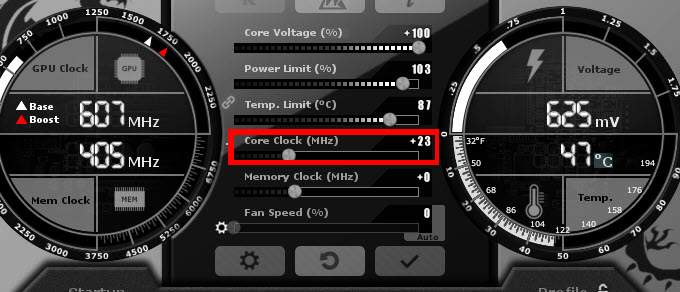
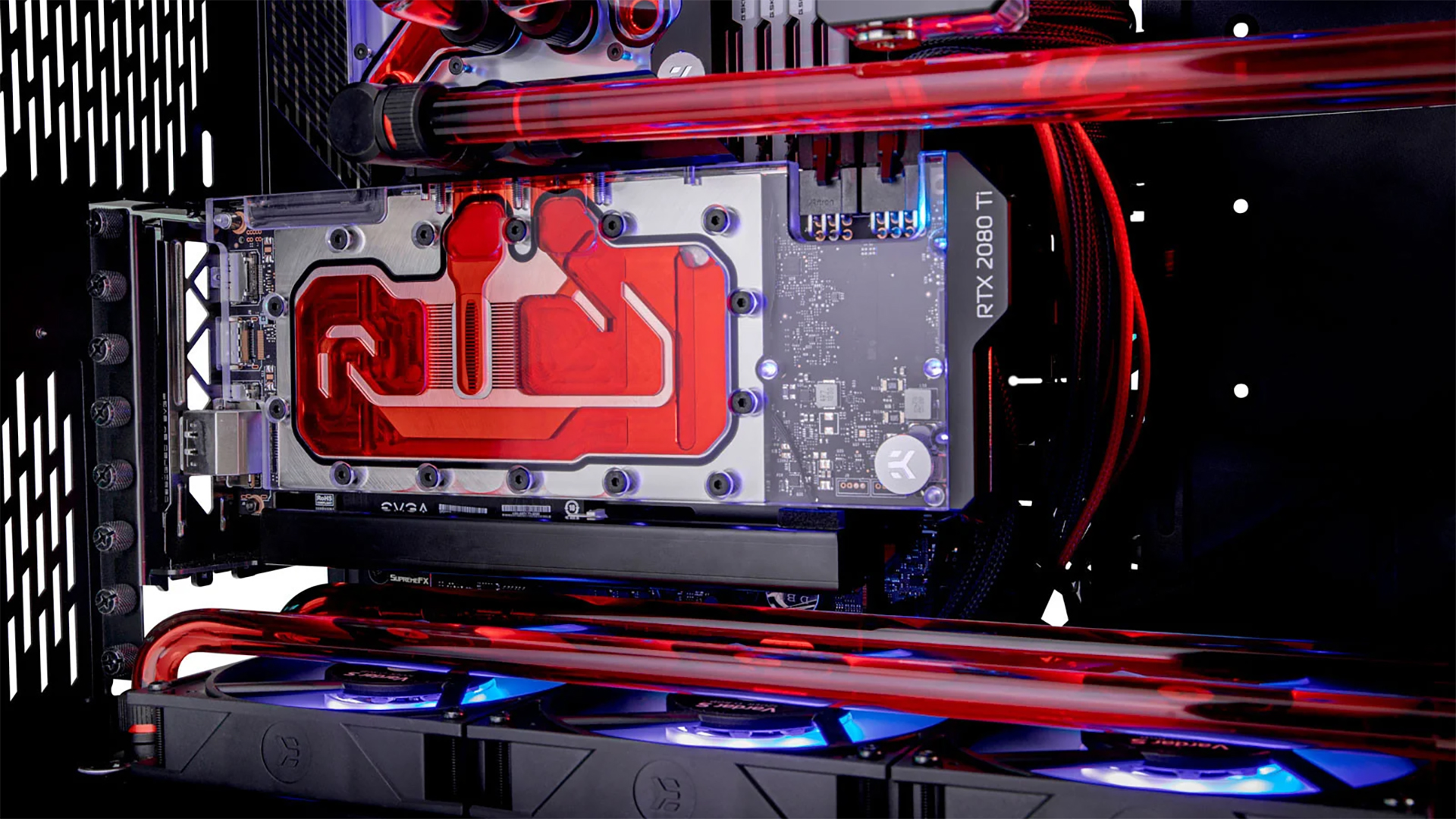

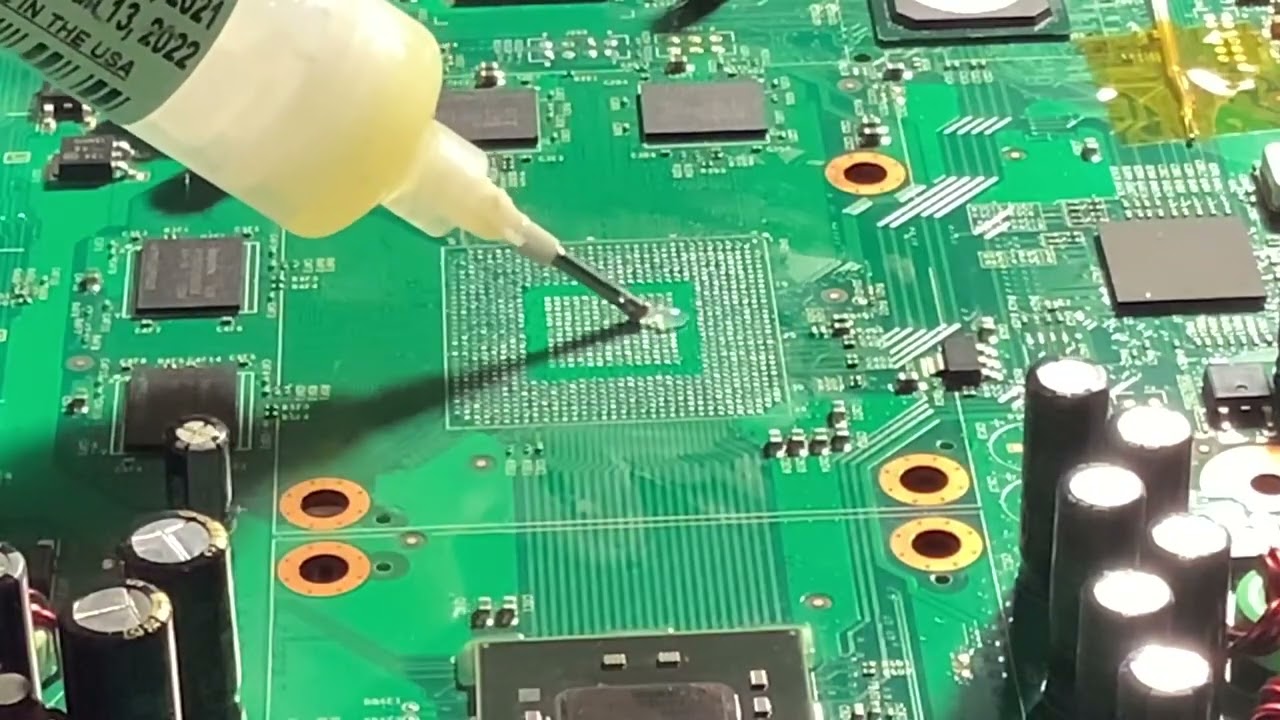
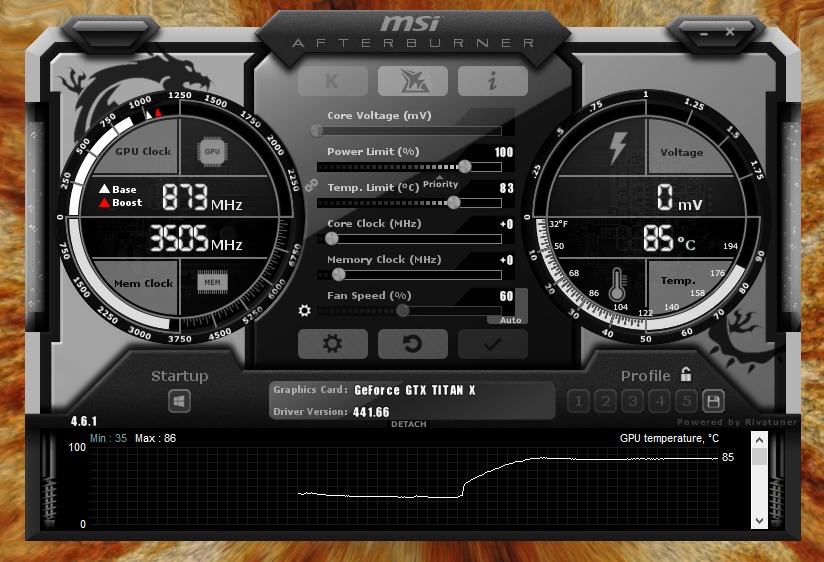
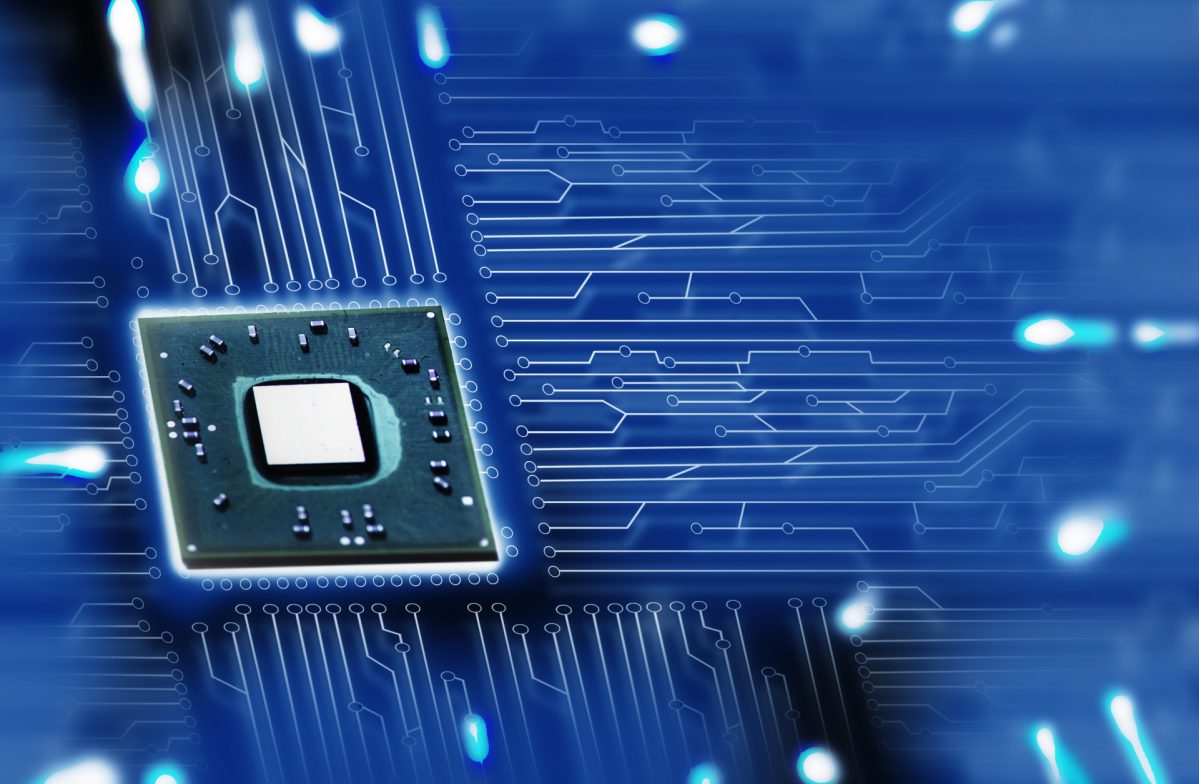



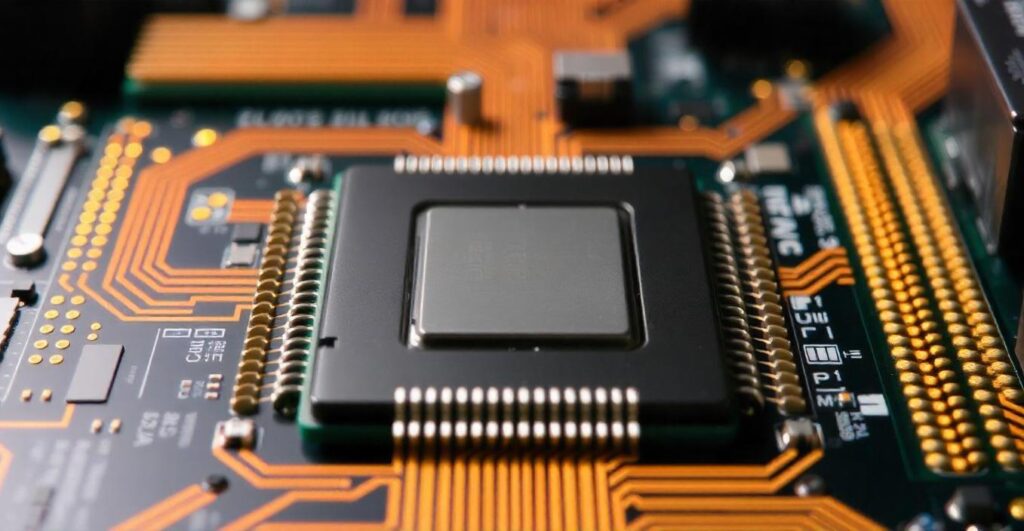
Leave a Reply